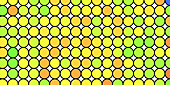 Visualisation is a powerful aid to understanding all kinds of information, and there are many excellent generic software tools available for use including statistical packages, multi-dimensional model visualisation applications, and geographic information systems.
Visualisation is a powerful aid to understanding all kinds of information, and there are many excellent generic software tools available for use including statistical packages, multi-dimensional model visualisation applications, and geographic information systems.
There are often two major challenges in visualisation: identifying a method which best communicates the information to the intended audience(s); and technical implementation, including the use of large datasets, animations and interactivity.
Quintessa has extensive experience of using visualisation methods as part of its consultancy and software development work. In addition to the use of generic packages, a specialist service provided by Quintessa is the development of custom software for both visualising and analysing operational and modelled data for complex industrial installations and sites. Typically, data relate to a variety of component parts of a plant or site, each of which has a number of different characteristics and sources of data.
For example, Quintessa has developed a custom portfolio selection and visualisation tool (CHANSELA) for EDF Energy to support decisions about which fuel channels in the graphite cores of Advanced Gas-cooled Reactors should be inspected as part of their continued safe operation. CHANSELA projects combinations of data onto a map of a reactor core (see Figure 1) and uses a genetic algorithm to help select a group of channels to be inspected based on user-defined criteria. The concepts behind CHANSELA are applicable to a range of industrial plant and sites where high value and timely decisions need to be made taking account of a diversity of time-dependent operational and/or modelling data.

In many cases, 3D images and animations can be the most useful and intuitive form of visualisation. Quintessa has numerous examples of 3D plotting, often by coupling its in-house software with third-party visualisation tools, such as ParaView.
An example of using ParaView to visualise the outputs of a QPAC model is shown in Figure 2. The model simulates the transport of a solute through a 3D domain with a heterogenous conductivity field. Iso surface and slice capabilities in ParaView have been used to visualise the evolution of the solute plume inside the domain.

Three-dimensional plotting is not only useful to visualise model results, but also the model itself. AMBER is a compartmental modelling tool developed by Quintessa, which allows users to build and visualise 3D dynamic compartment models of contaminants in environmental, biological and engineered systems. See Figure 3. Its 3D visualisation capabilities set it apart from other software of its type, helping models to be understood by a range of audiences. The below figure shows an example of this, where an image of the site layout has also been included in the visualisation of the model compartments. Graphics such as this can provide an important link between conceptual modelling and practical interpretation.
